5 CoronaVirus Internet Scams to Watch Out For
April 2, 2020 / Danika Miller
See Original Blog at isp.com

Though many people may be out of work because of coronavirus, internet scammers are working harder than ever. The FBI has released a public service announcement stating they have seen a rise in coronavirus-related fraud schemes.
During a global crisis people are stressed, vulnerable and hungry for information, which makes them easy targets for scammers. Faulty websites, mobile apps, charities and supply stores are targeting those emotions to steal money and personal information. We’re going to detail some of the scams to look out for and how to protect yourself while using the internet.
1. Fake emails from government establishments
Scammers are sending emails that claim to be from government establishments like the Centers for Disease Control and Prevention (CDC) or the World Health Organization (WHO). These emails typically claim to have new information on the coronavirus and will encourage you to click on a link or button. There has also been a wave of fake emails pretending to be from a university and promising information on school closures and online classes. Any links in these kinds of emails will download malware onto your computer that can steal personal information, demand payment and infect your device.
Keep in mind: Small grammar or spelling mistakes can be a good tip-off that an email isn’t real.
2. Sketchy sources of information
Misinformation is abundant during this time. Look out for malicious websites and apps that claim to track the spread of COVID-19, especially if they ask for money or credit card information. Apps like these can plant ransomware onto your device — a type of malware that will lock your device until you input credit card information. DomainTools has a list of common apps that contain ransomware, and researchers at SophosLabs identified a list of threatening websites that have domains related to COVID-19.
3. Financial relief phishing
Emails promising financial relief, airline refunds and the economic stimulus check have been circulating. The government will not be distributing an economic stimulus checks via an unsolicited email to your personal address. Any email requesting banking information, social security numbers or credit card data is very likely to be a scam.
4. Donation requests to fake charities
During a major health event like COVID-19, you may be looking for ways to help, and scammers are looking for ways to take advantage of that. An abundance of fake charities and foundations have been crafted to scam people out of their money. Be wary of random emails from unfamiliar institutions that are asking (or demanding) money. And as a general rule of thumb, legitimate services won’t ask for donations via Bitcoin or gift cards, but scammers often will because it’s harder to track and there aren’t as many measures to protect you.
5. Counterfeit treatments, test, and supplies
Be on the lookout for emails, text messages and robocalls claiming they have coronavirus test kits, fictitious vaccines, and prevention products. These products are fake and certainly not FDA-approved.
While people rush to be prepared, the shortages and panic-buying have inspired websites selling face masks and sanitization products. The Better Business Bureau (BBB) has reported that phony online shops selling masks are abundant. These sites charge you for the product, but never ship anything or respond to inquires. Not only do you not get a product you paid for, the scammers also end up with your credit card information.
What to do if you’re scammed
If you fall victim to an internet scam, immediately reset any relevant passwords and let your bank and financial institutions know. Gabe Turner, Director of Content at Security.org, told us, “If you’re scammed, first cut off all contact with whoever scammed you. If you sent them money, contact the bank or financial institution you used and have them cancel the card you used. Then, report the scam to either Equifax, TransUnion or Experian, the three major credit reporting agencies. I’d also recommend reporting it to the FTC or your Census Bureau.”
How to detect a scam and stay safe online
Only get your information from trusted and authoritative sources, and know you won’t have to pay for any legitimate information. These two government websites have up-to-date and extensive information on the virus: www.cdc.gov and https://www.coronavirus.gov/.
Similarly, only shop from trusted and secure websites. Think twice before giving out any personal information.
Here are some more detailed ways to avoid being scammed, as presented in the FBI’s alert:
- Do not open attachments or click links within emails from senders you don’t recognize.
- Do not provide your username, password, date of birth, social security number, financial data, or other personal information in response to an email or robocall.
- Always verify the web address of legitimate websites and manually type them into your browser.
- Check for misspellings or wrong domains within a link (for example, an address that should end in a “.gov” ends in .com” instead).
“People should also scrutinize everything that comes into their inbox or phones. They should examine everything closely and authenticate to the best of their ability — being especially aware of domains, sender names, or subject lines that are slightly off or that they do not recognize. If you are unsure of something, don’t take the risk, and look for the information you are seeking elsewhere [instead].”
Morten Brøgger, CEO of Wire
It’s also a good idea to warn your loved ones and those who are less technologically savvy. The elderly are often preyed upon for scams of this nature because they tend to be less familiar with the internet. Danika Miller Staff Writer
Danika Miller Staff Writer
Danika Miller is a copywriter at ISP.com and has been writing about internet and home services for several years. Her work can be found on Reviews.com, Freshome.com, Her Campus, and Jeopardy Magazine. She holds a bachelor’s degree in creative and technical writing from Western Washington University.